
Les clients qui ont acheté cet article ont également acheté

$
USD 37.21
Toutes les ventes sont basées en Euro. Autres devises affichées pour indication uniquement.£
GBP 27.68
Toutes les ventes sont basées en Euro. Autres devises affichées pour indication uniquement.¥
CNY 259.91
Toutes les ventes sont basées en Euro. Autres devises affichées pour indication uniquement.
$
USD 43.69
Toutes les ventes sont basées en Euro. Autres devises affichées pour indication uniquement.£
GBP 32.50
Toutes les ventes sont basées en Euro. Autres devises affichées pour indication uniquement.¥
CNY 305.22
Toutes les ventes sont basées en Euro. Autres devises affichées pour indication uniquement.
$
USD 44.32
Toutes les ventes sont basées en Euro. Autres devises affichées pour indication uniquement.£
GBP 32.97
Toutes les ventes sont basées en Euro. Autres devises affichées pour indication uniquement.¥
CNY 309.62
Toutes les ventes sont basées en Euro. Autres devises affichées pour indication uniquement.
$
USD 23.33
Toutes les ventes sont basées en Euro. Autres devises affichées pour indication uniquement.£
GBP 17.35
Toutes les ventes sont basées en Euro. Autres devises affichées pour indication uniquement.¥
CNY 162.96
Toutes les ventes sont basées en Euro. Autres devises affichées pour indication uniquement.
14.85
$
USD 17.32
Toutes les ventes sont basées en Euro. Autres devises affichées pour indication uniquement.£
GBP 12.88
Toutes les ventes sont basées en Euro. Autres devises affichées pour indication uniquement.¥
CNY 120.99
Toutes les ventes sont basées en Euro. Autres devises affichées pour indication uniquement.
$
USD 37.32
Toutes les ventes sont basées en Euro. Autres devises affichées pour indication uniquement.£
GBP 27.76
Toutes les ventes sont basées en Euro. Autres devises affichées pour indication uniquement.¥
CNY 260.73
Toutes les ventes sont basées en Euro. Autres devises affichées pour indication uniquement.
$
USD 22.16
Toutes les ventes sont basées en Euro. Autres devises affichées pour indication uniquement.£
GBP 16.48
Toutes les ventes sont basées en Euro. Autres devises affichées pour indication uniquement.¥
CNY 154.81
Toutes les ventes sont basées en Euro. Autres devises affichées pour indication uniquement.
$
USD 22.16
Toutes les ventes sont basées en Euro. Autres devises affichées pour indication uniquement.£
GBP 16.48
Toutes les ventes sont basées en Euro. Autres devises affichées pour indication uniquement.¥
CNY 154.81
Toutes les ventes sont basées en Euro. Autres devises affichées pour indication uniquement..jpg)
.jpg)
.jpg)
.jpg)
.jpg)
.jpg)
.jpg)
.jpg)
.jpg)
.jpg)

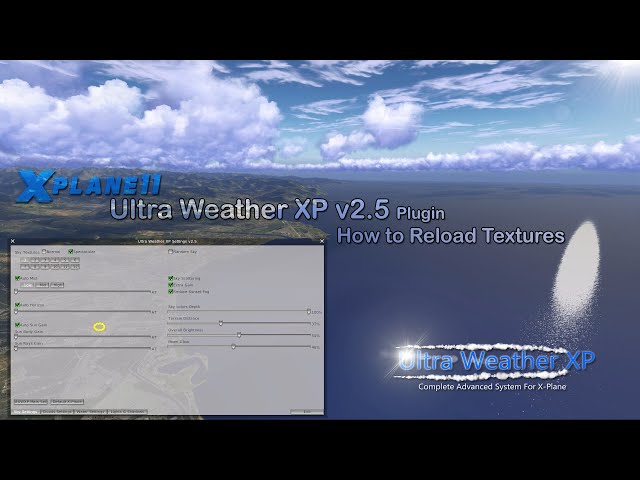
_thumb.jpg)
_thumb.jpg)
_thumb.jpg)
_thumb.jpg)
_thumb.jpg)
_thumb.jpg)
_thumb.jpg)
_thumb.jpg)
_thumb.jpg)
_thumb.jpg)