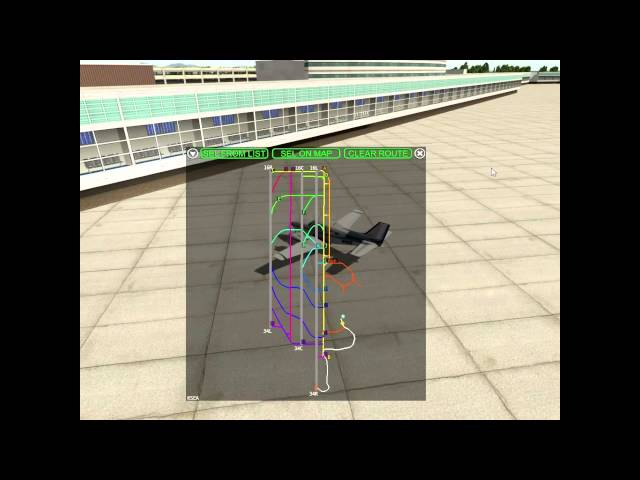Les clients qui ont acheté cet article ont également acheté

$
USD 23.49
Toutes les ventes sont basées en Euro. Autres devises affichées pour indication uniquement.£
GBP 17.55
Toutes les ventes sont basées en Euro. Autres devises affichées pour indication uniquement.¥
CNY 165.57
Toutes les ventes sont basées en Euro. Autres devises affichées pour indication uniquement.
$
USD 35.54
Toutes les ventes sont basées en Euro. Autres devises affichées pour indication uniquement.£
GBP 26.55
Toutes les ventes sont basées en Euro. Autres devises affichées pour indication uniquement.¥
CNY 250.46
Toutes les ventes sont basées en Euro. Autres devises affichées pour indication uniquement.
$
USD 43.37
Toutes les ventes sont basées en Euro. Autres devises affichées pour indication uniquement.£
GBP 32.39
Toutes les ventes sont basées en Euro. Autres devises affichées pour indication uniquement.¥
CNY 305.62
Toutes les ventes sont basées en Euro. Autres devises affichées pour indication uniquement.
$
USD 15.27
Toutes les ventes sont basées en Euro. Autres devises affichées pour indication uniquement.£
GBP 11.40
Toutes les ventes sont basées en Euro. Autres devises affichées pour indication uniquement.¥
CNY 107.59
Toutes les ventes sont basées en Euro. Autres devises affichées pour indication uniquement.
$
USD 5.88
Toutes les ventes sont basées en Euro. Autres devises affichées pour indication uniquement.£
GBP 4.39
Toutes les ventes sont basées en Euro. Autres devises affichées pour indication uniquement.¥
CNY 41.41
Toutes les ventes sont basées en Euro. Autres devises affichées pour indication uniquement.
$
USD 23.51
Toutes les ventes sont basées en Euro. Autres devises affichées pour indication uniquement.£
GBP 17.56
Toutes les ventes sont basées en Euro. Autres devises affichées pour indication uniquement.¥
CNY 165.65
Toutes les ventes sont basées en Euro. Autres devises affichées pour indication uniquement.
$
USD 14.09
Toutes les ventes sont basées en Euro. Autres devises affichées pour indication uniquement.£
GBP 10.53
Toutes les ventes sont basées en Euro. Autres devises affichées pour indication uniquement.¥
CNY 99.31
Toutes les ventes sont basées en Euro. Autres devises affichées pour indication uniquement.
$
USD 25.63
Toutes les ventes sont basées en Euro. Autres devises affichées pour indication uniquement.£
GBP 19.15
Toutes les ventes sont basées en Euro. Autres devises affichées pour indication uniquement.¥
CNY 180.64
Toutes les ventes sont basées en Euro. Autres devises affichées pour indication uniquement.